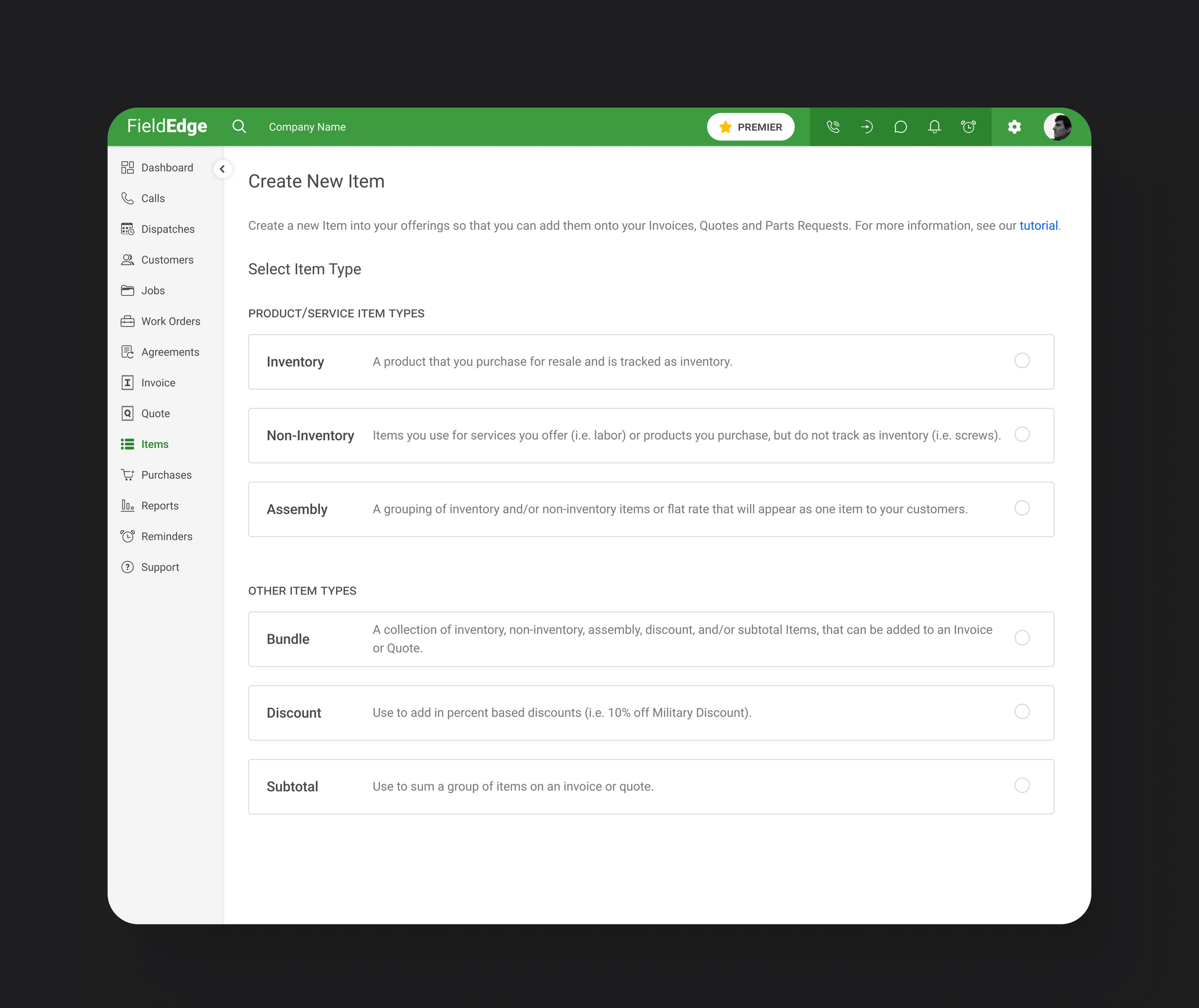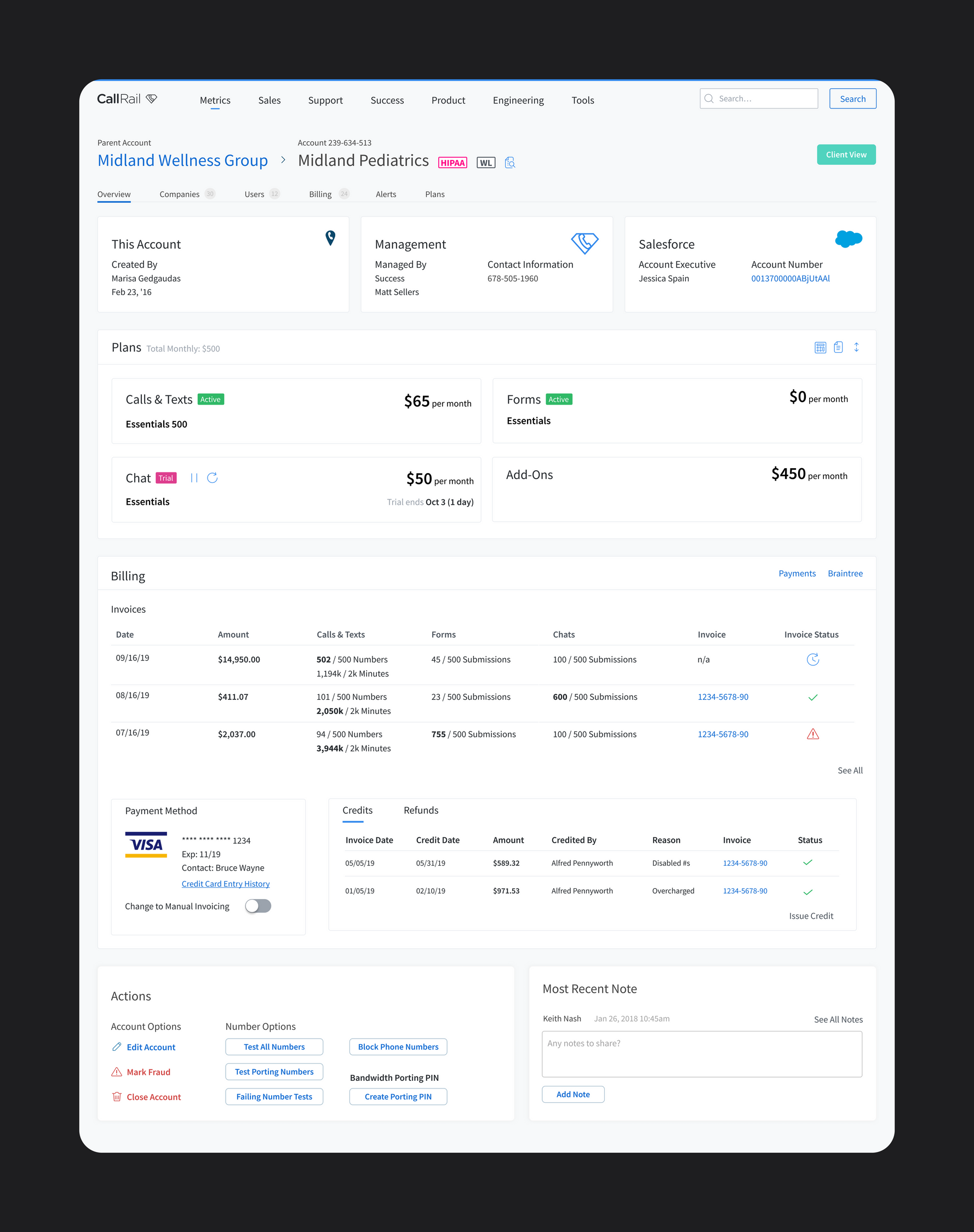FieldEdge
Proposal Pro
Integrating the ESS Proposal Pro tool into FieldEdge to create more enhanced Quotes.
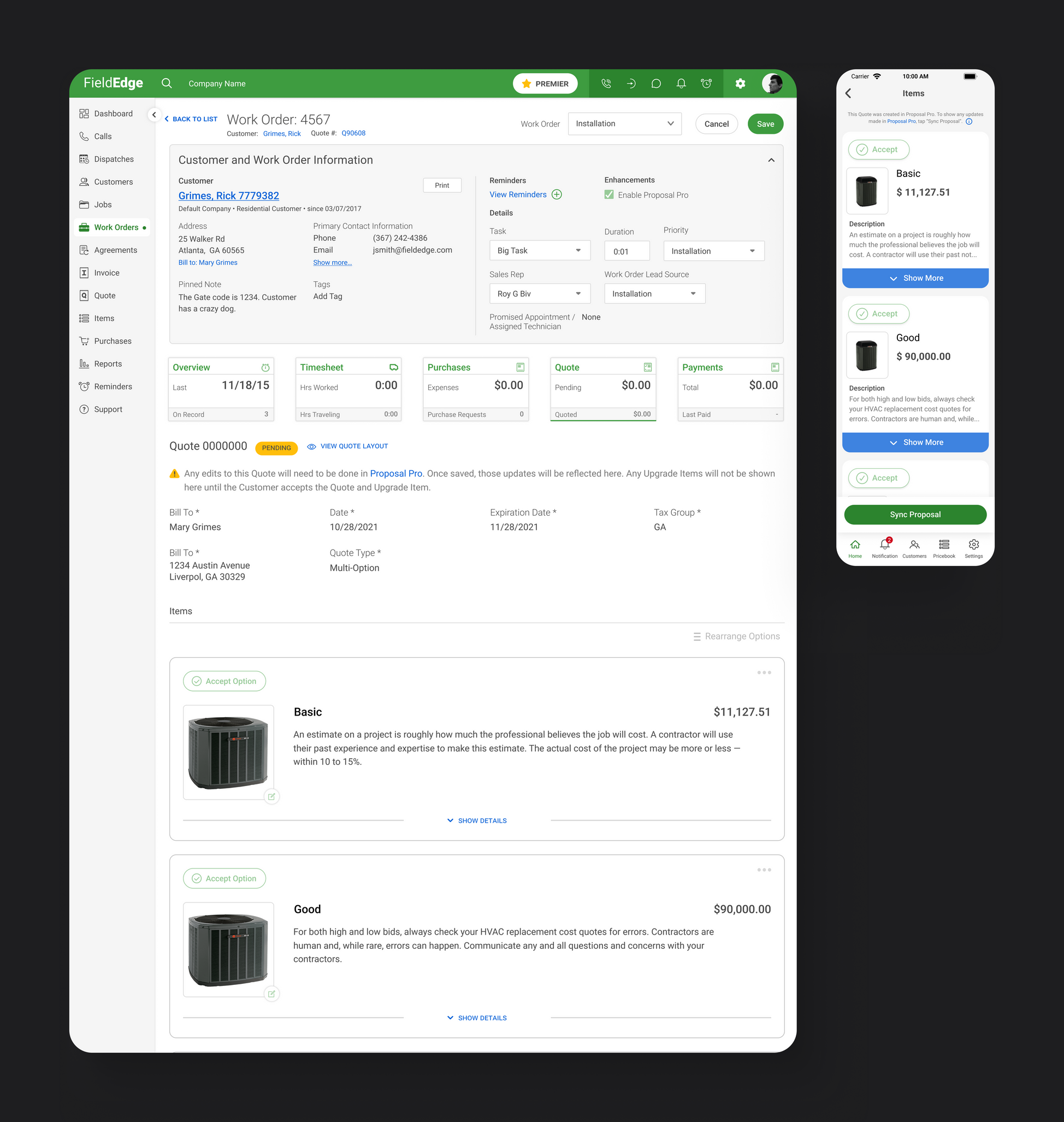
Summary
Platform
Web
Mobile
Problem
Integrate with a proposal building tool with many constraints around what the design could/couldn’t do.
Solution
Created a seamless user experience that expanded across both web and mobile, allowing for the flexibility for the user to create a Quote in Proposal Pro or FieldEdge.
Impact
~350 companies have the Proposal Pro integration - a 104% growth in just three months
Background
FieldEdge acquired ESS (white labeled as HVACBizPro), a program similar to FieldEdge, known for its proficiency in creating and presenting Quotes.
It was determined that all ESS Members would transition to the FieldEdge platform. However, it was essential to maintain the Quote functionality that these Members were accustomed to.
FieldEdge faced two options:
Option 1
Incorporate the ESS Quote functionality directly into FieldEdge.
Option 2
Allow members to continue creating Quotes in ESS, with the data syncing into FieldEdge.
The business opted for the second option, as the first would require significant time and financial investment due to a major architecture overhaul.
This is when the Proposal Pro integration was born.
The Problem
I needed to craft the optimal experience for the Proposal Pro Integration. However, there were several design constraints to consider, notably the stipulation that I couldn't make any alterations to the ESS website (besides the branding of FieldEdge).
I first needed to understand the sales processes of both FieldEdge and ESS Members regarding Quotes. This entailed identifying where and by whom Quotes were created, as well as how they were presented to clients.
Through a survey conducted among 181 FieldEdge and ESS Members, I discovered that:
One
The Dispatcher usually arranges the first contact and scheduling with customers for potential work needing a Quote.


Two
Sales Reps or Owners, not Technicians, are responsible for selling new work.
Three
Sales reps create the Quotes both at the office and on-site.

Approach & Solution
Based on the research, it was clear that...
The experience must cover both the web and mobile apps for Admins and Managers.
When creating the Work Order, the Dispatcher needs to be able to decide if the Proposal Pro option can be turned on or not.
Sales Reps should seamlessly be able to create Quotes with Proposal Pro, with items syncing to FieldEdge.
Since all edits, including accepting a Quote, must be done in ESS, ensure easy access to ESS for taking actions on the Proposal Pro created Quote.
Field Mapping
Collaborating with the PM and Lead Architect, we identified how the different fields between ESS and FieldEdge would sync, as they might have different names for the same fields.
This was crucial for guiding the engineers who were building the integration and creating informative help articles and guides for our Members.

Web Designs
If Proposal Pro is enabled on the Work Order by the Dispatcher, users will see a button to create the Quote in Proposal Pro if desired.

After the Quote is synced from Proposal Pro:
- Message appears explaining the the Quote was created in Proposal Pro and how to edit if needed
- Everything, including accepting a Quote, is disabled
- To save space, the Quote options are initially condensed, but can be expanded if wanted

Initial Sync from Proposal Pro

Quote option expanded
Mobile Designs
Everything is more or less the same as the web version, except if a Quote was made with the Proposal Pro integration, we didn’t want users to have to wait for the items to sync to the mobile app before they can complete the Work Order (as this could take some time).
Therefore, we made it optional for users to see those synced items in the FieldEdge app.

Impact
~350 companies have the Proposal Pro integration - a 104% growth in just three months
“Yes, we use it (Proposal Pro) and it works very well!” - Current FieldEdge Member
More Work
Mobile
Improving the flow and design of Completing a Work Order on mobile.
SuperAdmin Plans & Billing
Web
Redesign of the Plans & Billing sections of the SaaS company's internal software.